

 |
 |
|
|
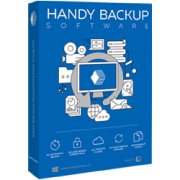 Backup to FTP
|
The Big Lie of Backing Up Your EverythingAre you a lucky dog? Regarding the problem of hard disk protection, this would signify you have never before knew by experience a computer data disappearance causing your critical files, photos, or even a set of hard drives going to oblivion. This signifies you are that 1 of 5 PC users. Luck is something you do not need that much as long as you are ready, some would say. Use a backup program application to be your reliable data protection, so nothing gets lost. Now, that is the moment I say 'Oh, honestly?' Have you met those not so lucky ones, who did observe a data circumstance gulping their important documents, video, and a bunch of hard disk drives? So, I have met. The more I discussed things with them, the more often a notion appeared: there were a lot of pals who did really use backup solution before the computer data failure occurred. What is this? Does that mean those apps do not really serve? For the best of my belief, there are a lot of great software apps which back up files pretty well. But that is only the half of the deal. Backing up is not plenty as it is to protect your computer data. What you need to get the protection is a disaster recovery strategy. There is very much nerves around backup that this second part often gets out of computer data protection evangelist field. But backing up is not that complicated. Recovering data is when the actual problem comes. There is an illustration. Mr. X is into data protection. He has found repository to transfer his backup there and a software utility to accomplish the saving mission. The data are corporate documents, important correspondence, and different illegal permit sensible things. So, Mr. X encrypts those data. After that he sets up his powerful backup utility to store files to the safe place. But there is a thing: he hasn't saved the encryption key. He may have saved it on a smart card that last one is failed or damaged. Or the encryption key was on a machine meeting the blue screen of loss. What are Mr. X's chances today to recover the backed up and encrypted files? Nothing (or less). Hence, forget the encryption. Let's say we back things up from an NTFS to a FAT 32 HD. A world of repository space on that second one, but what the blazes, where did a part of a 7 GB data fly? To the area of good chase (FAT 32 does not allow files to be larger than 4 GB). And those are only a piece of varied problems concerning the matter of proper data recovery. Therefore, next time you keep in mind about a backup tactic, keep in mind about a recovery plan also. |
 |
|||||||||||||||||||||||||||||