

 |
 |
|
|
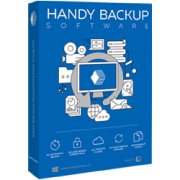 Backup to FTP
|
Dropbox Software for Automatic Backup and RestoreBackup to Dropbox or another cloud storage, such as Google Drive or OneDrive, with Handy Backup and you will save much time and effort during the process. Also the software keeps original formats of your data which allows you to use it at any time. Advantages of Backing up Files to Dropbox
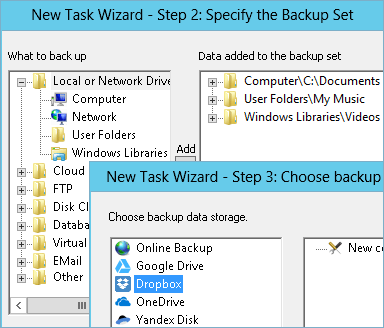
With the Handy Backup plug-in which provides backup to cloud storages, you can copy any data such as files, folders or website content to your Dropbox account. However if you want to backup your data from a cloud service, you can use Handy Backup Standard. Learn more about: |
 |
|||||||||||||||||||||||||||||