

 |
 |
|
|
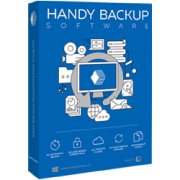 Backup to FTP
|
Encrypted Backup: Advantages Encrypt Backup DataEncrypted Backup with Handy Backup protects your data from unwanted access using 128-bit Blowfish encryption tool, which is the most perfect and advanced method that is exploited for Internet backup. Blowfish backup encryption is very easy to tune to your needs, easier than putting a key into a lock. What is Encrypted Backup?Encrypted Backup software works like a virtual mixer that takes your data and creates an unreadable cocktail of binary code that can′t be accessed by anyone except you. Only you are holding the backup encryption password, and so this data mix will restore its original form and become understandable by your demand only. How to Encrypt Backup with Handy Backup Free for CloudAdjusting backup encryption is very easy and won't take much effort at all with Handy Backup Free for Cloud:
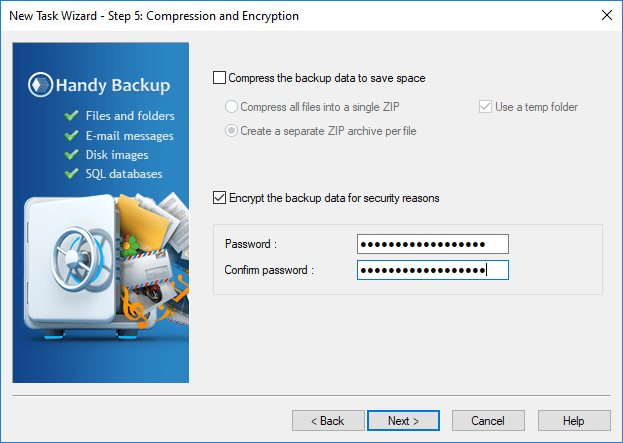 Check "Encrypt the backup data for security reasons" and enter the password twice so the copies are well protected in the future. Attention: It's recommended to save your password in a secure place to have access to your data whenever you need it. Handy Backup Team does not have any access to your password and does not have a tool to restore it.
Advantages of Backup Software EncryptionWhy does the argument of encrypted backups vs unencrypted backups ends in favor of encrypted backups? We have some points ready for you:
This is what makes encrypted backups so appealing to many users. What Data Can be Backup Encrypted?Handy Backup allows users to encrypt any data, most popular choices being:
A lot of applications are designed to encrypt data, but Handy Backup serves for any type of data and provides efficiency unknown to software that is found on the Internet. Handy Backup provides encryption of all backup data. |

Softempire - large category of encryption programs for Win 3.x/95/98/NT/2000 platforms. |
|||||||||||||||||||||||||||||