

 |
 |
|
|
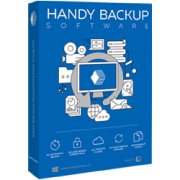 Backup to FTP
|
Data recoveryIs a process of salvaging the data, stored on a damaged medium, such as a hard drive or a disk. When you delete a file, Windows only removes the file from the file system table which keeps track of all the files on your hard drive. The actual data is not removed and will remain on your hard drive until overwritten by a new file. Because of this, you can often restore files that have been deleted by using special recovery software. If the file has been overwritten or if your hard drive was physically damaged, you can often recover much of the data by using advanced tools. This process is rather expensive and can usually be avoided when you do regular backups. See also: data backup. Handy Backup features: free backup. |

Softempire - a comprehensive source for free and shareware system utilities on the Web. |
|||||||||||||||||||||||||||||