

 |
 |
|
|
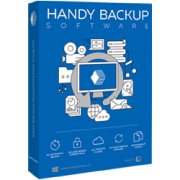 Backup to FTP
|
Uselessness of Backups, or How You Actually Get You Data when You Need ItAre you a lucky dog? Concerning the issue of computer data security, this would imply you have never before got a computer data failure causing your files, photos, or even a group of disks going to nowhere. This means you are that 1 of 5 computer users. Fortune is the thing you do not need that much as long as you are ready, some can say. Get a backup program application to be your easy file safety, so nothing gets killed. So, that is the moment I say 'Oh, truly?' Have you seen those not so successful ones, who did meet a data incident destroying their important documents, folders, and a bunch of hard disk drives? Well, I have met. The more I considered things with them, the more frequently a question arose: there were tons of pals who did really set up backup software before the computer data bad luck occurred. What is that? Does that mean those applications do not actually serve? For the best of my belief, there are sufficient of great solutions which back up stuff very well. But this is only the half of the deal. Backing up is not enough as it is to secure your data. What you require to get the protection is a disaster recovery strategy. There is very much bustle around backup that this second piece often breaks out of computer data safety evangelist scope. But backing up is not that complicated. Restoring data is when the actual trouble comes. Here is an instance. Mister X is into file securilty. He has got repository to transfer his backup there and a software solution to perform the transferring mission. The data are corporate documents, private correspondence, and other unauthorized access sensible things. So, Mr. X encrypts those data. After that he sets up his powerful backup software solution to save files to the reliable archive. But here is a thing: he hasn't saved the encryption key. He maybe put it on a smart card that last one is lost or damaged. Or the encryption key was on a machine meeting the blue screen of death. What are Mr. X's chances today to restore the backed up and encrypted data? Zero (or lower). Hence, abandon the encryption. Let's discuss we back things up from an NTFS to a FAT 32 hard drive. A world of storage space on that last one, but what the hell, where did a part of a 4 GB data go? To the area of positive hunting (FAT 32 does not allow files to be bigger than 4 GB). And those are only a piece of diverse troubles regarding the thing of proper data restore. Hence, next time you keep in mind about a backup plan, keep in mind about a restore plan too. |
 |
|||||||||||||||||||||||||||||