

 |
 |
|
|
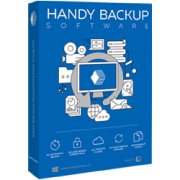 Backup to FTP
|
How to Backup Up Western Digital Hard DriveHandy Backup by Novosoft is a reliable program offering image data making for Western Digital hard drive backup aims. An HD image file includes the identical, byte-by-byte duplicate of a disk, partition or logical disk and can be made with multiple compression grades on the fly without turning off OS and therefore without dismissing your work. These hard drive image data may then be kept in a diversity of locations, containing different removable media such as CD-R(W), DVD, Jazz disks, etc. Handy Backup utility retrieves the images on Western Digital hard drives, on any other logical disks or even on a disk free location on the fly. To retrieve system and other blocked partitions our program is shifted to the tool which is started from USB drive. Handy Backup tool functions:
Trying Handy Backup by Novosoft, you may fully and reliably retrieve your Windows after terrible file loss cause by a computer system error, virus infection or computer crash. You may also set up our program for quick operating system distribution when you wish to have many equal workstations. It is strongly advised that the Windows partition that is saved remains the same during the operation. If you or your operating system changes files of the disk while Handy Backup program attempts to back it up, then the performance might crash. The right choice is when you boot from another hard disk drive or disk partition and create image of the primary system hard drive to the backup project. Handy Backup Professional is a perfect Western Digital hard drive sync and backup software to prevent losing your important data after a dangerous Windows error. See also: Clone Hard Drive, Seagate External Hard Drive Backup |
 |
|||||||||||||||||||||||||||||