

 |
 |
|
|
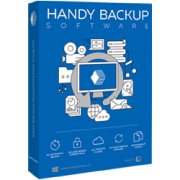 Backup to FTP
|
Windows Home Server Backup SoftwareWindows Home Server backup software is a perfect illustration to the word of wisdom: there is no such thing as too much of smart automation. This type of software is somewhat alike to the first remote controllers for TVs: you could have even never thought about it (have they back then in: 50's or when was the thing invented?), but once you've seen it doing its' smart job for you, there's no way back. Why use software for WHS backup while there are inner means? Well, that is a righteous one. Try googling ''Windows Home Server Backup'' and see what the instant search will suggest you (spoilers: ''WHS backup fails'' and ''WHS backup error'' are way far too much more popular than a loyal Windows user would wish). Or to get even a more picturesque answer, try backing up stuff in WHS (the entire WHS backup would the best illustration here). Unfortunately, there are quite a number of troubles with the stuff WHS itself offers for backup needs. Which won't discuss here in the name of saving Windows karma a little. Let's speak of positive things instead. Home Server Backup Software and the Right for Pursuit of HappinessSo, you have several machines in your home network. You share files, remotely work with shared folders, and do all other sorts of WHS fun. You want to back up (you do, right?). The backup software untold laws of common sense generally prescribe you to clarify three issues of copying your WHS data to a safe place: what, where, and how. Let the WHS utility be Handy Backup, the backup software, this time. Check the options. WHS Backup: WhatWhat is about the data you want to transfer to the backup storage and recover if a data loss happens (God forbids!). Since it is Handy Backup we field-test, in addition to standard WHS file and folder backup options, the software offers to copy the entire hard drive (the imaging feature) or just individual partitions. For properly hardcore users there are such pleasant things as hot backup of MS Exchange Server, 2010 and older versions. For the toughest there is MS SQL Server, Oracle, and other ODBC-things. All the stuff is detected automatically and dragged into a backup task with a few clicks. WHS Backup: WhereWhere is about deciding whether you own or rent the place your backups are stored to. If you prefer owning, the options are local and external hard drives, your own FTP servers, and other media you have by the hand (say, optical disks, if anyone still uses those?). But you should be aware of the necessity to take care of those owned storages yourself (and be prepared to blame yourself, if the backup storage gets coffeed, stolen, or some other way mistreated). If you decide to rent, you have a list of online backup services (Handy Backup Cloud, Amazon S3 Jungle Disk, etc.). The concern is about paying a monthly and yearly fee, which might be not the most cost-efficient. WHS Backup: HowHow is about automatically. And incrementally. And with encryption plus compression enabled. Just try it. Afterward thanks are welcome;) Speaking of remote. There are several editions of Handy Backup that can help you managing WHS data remotely. An all-included solution is a Handy Backup Server for Network which features all the tools for accessing data remotely (the magic of client-server architecture). If you prefer a less packed with features Handy Backup edition, you will need to trick a little (like using a remote desktop functionality; hopefully, it's not a problem). Each edition is free to use for 30 days. WHS Backup: ResumeWindows Home Server backup software is something you will definitely thank yourself for using, as long as you run WHS and need a backup. Just try it. |
 |
|||||||||||||||||||||||||||||