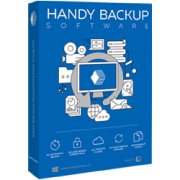How to Create Full Windows 7 Image Backup
Windows 7 image backup program isn't the thing many of PC people excited until it's too late, when working files and folders, business info, video or images are demolished with small or no opportunity of recovery. Don't get the risk of losing the files and memories that make sense the most to you, save your data now with Handy Backup Professional.
Handy Backup solution features:
- Full Computer Protection. Handy Backup is a reliable disaster retrieval software solution that delivers total security for your computer. Store your full hard drive consists of Windows, data, programs, photos, videos, audio, business documentations, and settings - All Securely!
- Real-Time Hard Drive Windows 7 Image Backup. Using diverse HD imaging ways, Handy Backup software would back up any operating system you apply. For operating system partitions you may create complete Windows 7 image backup with no need to reboot Windows or close running software.
- Hard Drive Cloning. You can simply copy your first HDD to use a new one, excluding slow and time consuming operating system and application running and adjustments. Main hard disk partitioning features included in Handy Backup Professional allow you to add a second hard disk drive and make ready it for cloning.
- File Recovery. Handy Backup software delivers quick and simply file restore in seconds. Should your hard drive crash or an operating system error appear, you may recover your entire machine quickly and easily. In event of an unbootable system, Handy Backup Professional includes a reliable restore USB drive. You can also develop custom-made bootable restore media including Windows 7 image backup.
- Differential and Incremental Backup. Handy Backup utility lets performing Windows 7 image backup only with differences done since initial operating system backup, therefore decreasing the size of the further image backup. Differential backup along with a built-in planner delivers to you a reliable automatic disk backup software solution.
The most awesome detail, unlike common backup solution, you will never should create an installation of applications or Windows again. Create an identical duplicate of your hard disk and restore it from any major crash quickly, or just back up valuable files and restore them even faster!
Our advanced software solution offers everything you need to rest well at night, knowing all of your data is safe and can be simply restored at anytime.
Creating Windows 7 Image Backup
Handy Backup by Novosoft provides a quick and simple approach to perform Windows 7 image backup of the full hard disk, or each selected partition, and supports all types of local and external hard disk drives (including USB and FireWire drives). Because hard drive based approach to backups delivers the most effective file security against system fails, appliance damages, and various mistakes, it is highly advised for both home and corporate users.
Download Free 30 Day Trial Now!
See also:
Network Bootable Backup Solution,
Automatic Image Backup Software